Mendy recently sent some of us an email that she had ordered a print from Mpix on metallic paper. She sent me the picture she had printed--the kids playing on the beach at sunset. I never would have thought to do that, even though both places I print (Mpix and White House Custom Color) offer this paper option. So, on a whim, I ordered two prints on metallic paper. One was a 6x9 of "Point Loma Glow" and the other was the color version of "Off Duty."
I have to say, I was impressed. Mendy made a great call on using metallic paper with sunset colors. I can't wait to get the Point Loma picture printed at 10X15 for display. What surprised me more was how good the color version of "Off Duty" looked. It's hard to tell from the black and white, but there was just a hair of sunlight striking the life guard hut. The metallic paper really makes the grays of the clouds and rough water pop, and shows off the little bit of sunlight.
Mpix doesn't recommend metallic paper for portraits, and I can see why. But keep this option in mind for sunsets and where you have gray, silver, blue, yellow and red colors.
Thanks, Mendy!
Tuesday, May 20, 2008
Subscribe to:
Post Comments (Atom)
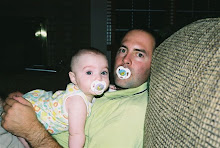



7 comments:
I looked at your Nikonian gallery. I really like "One Fell Down". It really captures the innocents of the dancers...
Thanks, and thanks for stopping by. Always looking for posters and visitors.
Out of curiosity, how did you find this blog?
I can't wait to see these pictures. I have several sunset shots that I would love to try the Metallic paper with.
On a side note...have you ever thought about writing a book?
I was searching for other bloggers who are local with similar interests; I found yours.
Thanks for the camera tips. I'll keep them in mind when I'm ready to buy.
I was really kinda shocked about how cool they looked. If you girls are walking tomorrow, they're on the dining room table--feel free to look.
And I've thought about the book thing, a long time ago. I don't have the imagination for it, and (as I'm sure you'll appreciate) my wife doesn't have the patience for it. Besides, I have no clue what I would write about.
I would love to see the pictures. Thanks for posting where you order prints...I had wondered about that.
Question - did you have to calibrate your monitor to work on pics in Photoshop? My computer says I need to calibrate & I noticed on the White House CC site that it has a device that does it for you. Did you do that?
Dalas:
I have never had a bad print from Mpix, it's just that they don't have the depth of product that other places do. Incidentally, Mpix is owned by Miller's Professional Imaging, one of the better labs in the country. Their $.19 on 4x6 prints is a great deal, especially if you do all of your own color correction.
As for monitor calibration, you don't have to have a calibrated monitor to use Photoshop or any other application. BUT, if you don't calibrate your monitor, it will very likely be showing you something that is not accurate. Your camera's sensor sees certain things certain ways, and your monitor see those same things a little differently, and then your printer (or a lab's printer) sees things a little differently. I use a little cheap calibration unit called Huey. It's made by Pantone, now owned by GretagMcBeth (they make several other very sophisticated calibration devices). I think I paid $70 for it at Office Depot. It's not 100% perfect, but very close, and for what I do, it's great. This way, you are truly seeing what the camera sees, and you will more accurately correct your color, lightness, dark tones, etc. If you're serious about printing pictures, you seriously need to do this. I just want the print to turn out exactly the way it looked on my monitor, and this is the only way to do it.
Also, if you have a printer, then not only do you have to calibrate your monitor, you have to set up ICC profiles for each type of paper you use with your printer. I've never done this. I don't think it's hard, but it's easier to send them off for printing unless you're doing fine art stuff, which I'm not.
Post a Comment