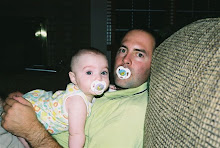Saturday morning was foggy. I woke up early, and thought about heading over to the White River. After getting to Lee Town Road in Pea Ridge and realizing I would lose the light before I got there, I turned around and took a leisurely drive back through Price Coffee and Ford Springs Roads, and went to the Tanyard Creek nature trail. I ignore the signs and actually get out into the falls. There was a fair amount of fog shifting around, and I took a lot of shots, experimenting with differing ISO settings and shutter speed settings. I used what
Bryan Peterson would call a "who cares" aperture of f11, and ultimately settled on this version. Too slow of a shutter speed tended to lose the detail in the foreground water; too fast tended to lose the silky effect. One thing to note is that your shutter speed will vary the effect across the depth of field. In other words, a slow shutter speed will blur foreground motion more than something further back in the frame, at least with running water.
I don't have a good neutral density filter. But I do have a good circular polarizer, so I popped that baby on and used it to help me extend the shutter speed without burning out the exposure. It was pretty dark, though, and I probably could have done without it. Get out and shoot.
EXIF info: Nikon D80 + 18-135 @80mm, ISO 100, f11, .40 sec
UPDATE: Here's a second
picture from the same shoot:

EXIF data: Same camera and lens, at 75mm, f11 for 1 second.
The first shot is converted to black and white using channel mixer. The second was converted using a gradient map adjustment layer over a levels adjustment layer, and then adjusting the individual red, blue and green historgrams in the levels layer. If you don't have the full version of Photoshop or don't have a channel mixer plug-in, this second method is a great way to exercise a lot of control over black and white conversions.