 I've been reading the books I ordered to learn as much as I can. I've shot a little bit in the past couple of weeks (not much, but a little), and I've been itching to get out of LR's Library module and dig into the Develop module. Here's a picture that I've taken basically from start to finish through the Develop module. I set the white balance using the White Balance Selection tool, adjusted the Exposure and Recovery sliders, adjusted the midtone contrast with the Clarity slider and then adjusted the total contrast with the Tone Curve. The Targeted Adjustment Tool is an amazing tool for making localized adjustments, particularly with the Tone Curve (much like a Curves adjustment layer in Photoshop).
I've been reading the books I ordered to learn as much as I can. I've shot a little bit in the past couple of weeks (not much, but a little), and I've been itching to get out of LR's Library module and dig into the Develop module. Here's a picture that I've taken basically from start to finish through the Develop module. I set the white balance using the White Balance Selection tool, adjusted the Exposure and Recovery sliders, adjusted the midtone contrast with the Clarity slider and then adjusted the total contrast with the Tone Curve. The Targeted Adjustment Tool is an amazing tool for making localized adjustments, particularly with the Tone Curve (much like a Curves adjustment layer in Photoshop).The black and white conversion is most cool. I first used the greyscale conversion (which I never used in PSE), made more adjustments to the Exposure, Blacks and Clarity sliders, and then used the Targeted Adjustment Tool tool to adjust the greyscale mix (which consists of red, orange, yellow, green, aqua, blue, purple and magenta). Then I applied a duotone. Straightened, cropped, post-crop vignette, and that's it. Then, I downloaded a plug-in that exports photos directly to Flickr, so it gets exported to my Flickr page.
This was taken on the train tracks in Julie's home town of Roe, Arkansas (population 124--salute!) on December 27, 2008. I got lots of stares. That's ok. I've been wanting to take this photograph for a long time. Personally, I'm very close to liking the b/w conversion. And I'm very close to absolutely loving Lightroom.
EXIF:
Nikon D80 with 18-135mm lens at 75 mm
ISO 400
f/11
1/160 sec.
UPDATE:

Here's a couple of other shots from the same session. This one is from the left side of the tracks (I like the right side better).
This one was kinda down low with a contemporary tilt of the camera.

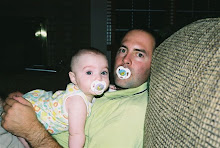



6 comments:
I like the tracks shot - tough composition. Your eyes want to follow the tracks but then the shack is also a subject so your eyes sort of go full circle. Well done.
Thanks, Paul. I've updated the post to show the angle of the first few shots (the color version) and another version (down low, with a tilt).
"I like the right side of the tracks better too" he said smirking at the pun. This makes me think about what is around the corner... nice work.
Thanks, Derek. Pretty amazing what moving the feet will do fo perspective.
Gotta say the new low-angle w/tilt is my favorite. It seems more powerful and tells a story more than the other ones (to me).
A little, um, off track?
Post a Comment