I have made the decision to migrate all of my digital images to Adobe Photoshop Lightroom (which I also intend to use as my primary editor). At first, the image library may only consists of things I'm actually working on (as opposed to every single shot of Christmas and birthdays and school events, etc.), but ultimately I want to get every picture I take or have taken into Lightroom to catalog and apply metadata/tags so that it's very searchable.
When I ordered LR, I also ordered Scott Kelby's book, Lightroom 2.0 Book for Digital Photographers and The Adobe Photoshop Lightroom 2 Book: The Complete Guide for Photographers by Martin Evening. I cracked Kelby's book last night, and the first chapter is about importing your images into LR and how to name them and apply metadata. He urges you to do this before you ever edit an image in LR. I can't really wait to learn the imaging tools, so I may not wait that long, but I'm now in the position to organize everything I have, including those film pictures that Wal-Mart would put on CD for me back when I was shooting film.
The problem is selecting a naming convention. I think I'm going to organize by year shot, then by month shot, and then by file number. So, a picture shot on January 3, 2009, would be filed in the January folder under the 2009 folder, and the file name would look something like 2009-01-03_DCIMxxxx (where xxxx represents the actual number of the picture). I'll then add metadata or tags so that they are searchable. I'm really struggling with this. I tend to organize by event (e.g., All That Dance->2008>Recital) or in the case of the few portrait shoots I do, by family (e.g., Parks Family->Fall 2008), and then the file numbers just retain their original names. Some of you (like Mendy) are far more organized than I am and have probably already either tackled this problem, or don't have to worry about it because you devised a file-naming convention right out of the gate.
So help me out. How do you organize your piles of digital images?
Monday, January 5, 2009
Subscribe to:
Post Comments (Atom)
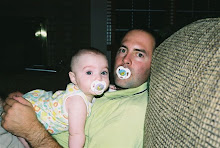



5 comments:
You are going to LOVE Lightroom. I honestly don't think I could survive without it. LOL.
It's organizational capabilities amazing. But really what I absolutely LOVE is how much it speeds up my workflow. I am able to now edit about 95% of my images in Lightroom. I only open Photoshop for features like removing stray hairs or advanced cloning or masking.
I organize my photos by Year/Month/Day. I don't change the filenames at all. It is so easy to find your photos in LR if you make use of the meta tags and just tag your photos by the event and add keywords. I can search by lens, camera, shutter speed, aperture, etc... basically if it is stored in the metadata you can filter by it.
I also found it is easier to keep a different LR catalog for each year rather than cramming all my photos into one catalog. It makes for a smaller catalog file and less chance for a corrupt database.
I've not had any issues with LR2, but in LR1 I had a few corrupt database files. So I recommend making weekly backups of your catalog files.
Bob
Thanks for the thoughts, Bob. I can't wait to learn it. I also can't wait to bring some organization to my stuff.
I really enjoyed the 30 day trial of Lightroom and found it pretty darn easy to get to the stuff you're most likely to use. Enjoy!
I agree with Bob on the namingn convention being a simple date format. Let the meta data do the talking about subject matter.
I agree on the naming convention. Until now, my metadata usage has been pretty slim, but that's going to change. Also, using collections ought to help too.
I have photographs in 3 places: on my laptop, on my office computer, and on an external hard drive. Not all of them are the same. So I am backing up everything, and then I'm going to organize it all by year, then I'm going to import to LR and start renaming. At some point in this setup workflow will be the elimination of the duplicates from one location to another, which is something I need to think through, particularly when I've seen something about a tool in LR that may help with that.
I'm really excited about LR and I'm determined to take a disciplined approach to getting started, 'cuz I got plans.
Yeah, LR rocks and you will find your routine again soon. I like using LR for catalogs because it reads the RAWs just like the JPEGs. So extra conversion steps are gone.
I also use a datestamp/event combo, I use folder names that are yrmonth, 2009 January (so that you get a better sort in Win) and then use subfolders of that for event (so you can find things outside of LR as well) then the filename is datestamp and event or person with a sequence number. I don't keep the original file numbers because it is very easy to do a seq number when I do the renames in batches in LR anyway. And now I have canned the really bad shots so I get some order from the session itself. Sound scary and complicated when I write it down but I didn't think it was bad when I started the post... see you soon Brother
Post a Comment