 This is the front of the rocks in the foreground of the picture in the More Tanyard post.
This is the front of the rocks in the foreground of the picture in the More Tanyard post.EXIF:
Sigma 10-20 at 18mm
f/5.6
1/25th sec
-.7 EV
I'm about over the cloudy white balance + negative EV setting that I've been using to compensate for the way the D80 meters. I'm always adding it back in when I do the RAW conversion. What's the point? I've gotten to where I just use center-weighted metering, particularly in manual mode.
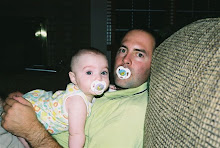



7 comments:
Nice shot. I somehow always seem to blow out the sky at the falls at Tanyard Creek...
Thanks, Bob.
I always find fog and partly cloudy skies difficult to get right in the first place, and tougher to get right converting to black and white. I don't recall if the top of this shot is blown out or just the fog.
If you have decent editing software, you can take two shots--one exposed for the sky, one exposed for the foreground, and blend them (or double process a raw file originally exposed for the sky to preserve highlights). I did that here
Thanks for looking!
Well, crap.
One of the things I always forget to do is meter for the sky if it's bright just to keep the highlights from being blown out. If there's fog or haze of clouds, it seems like I always mess this up. Bob's comment got me thinking, and so I pulled up the RAW file of this image, and sure enough, the sky is blown. Way blown. I dialed up the Recovery slider all the way, and then dropped the exposure slider all the way down (-4.0) and still had a few clips.
Try, try again.
Oh yeah. Nevermind my instructional comments--I looked at your stuff. You obviously know what you're doing.
Brian, are you using Adobe Lightroom? That has become my program of choice. I do 90% of my processing in lightroom with only having to open up Photoshop for advanced cloning/healing or masking stuff.
I actually use Photoshop Elements 5, but I'm thinking of incorporating Lightroom and Nikon's Capture NX2 into the mix. I'm not a big fan of Adobe Capture Raw (at least the limited version that works with Elements), so Capture would primarily be a Raw converter. I haven't decided for sure on the Capture, but I'm pretty sure I'll pick up Lightroom.
Are you using LR for your black and white conversion?
Yes, Lightroom does a great job on B&W. It also does a great job for shots where I want isolate a single color.
Post a Comment