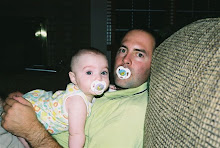AAC is probably just like other fine arts venues of its caliber in terms of available light. It's dark. Even when the lights are up, it's dark. From last year's experience, I knew that I would be shooting at ISO 800 or above (yuck). I also knew that I'd be very limited with lens choices (I actually used every lens in the bag at some point, but the only fast lens I have is my 50mm 1.8). I knew that I was going to be catching action shots at about f5.6, and so I'd need either a high ISO or some light. A few days before the event, I got permission to hang some flashes in the little alcoves off the staircases leading up to the catwalk. I forget what these alcoves are called, but they are basically little closets where lights are hung. I was able to Justin clamp a flash to the rail in each alcove. I just wanted to color the light a little bit and use it as fill. I gelled each flash with a half-cut of CTO, and set the zoom for 50mm. Each flash was set on 1/2 power. (I later changed that and used full power, and next time I'll probably do that in conjunction with full cut CTO and a further zoom. Hell, might as well use all the light, huh?)
I learned a few lessons, some of which are worth thinking about even if you're not doing off-camera flash:
1. Use Exposure Compensation. The use of exposure compensation should not be overlooked. It's quick, it doesn't change your aperture or shutter speed, and you probably don't have to take you eye away from the viewfinder to do it. I knew this. Lots of stuff in McNally's new book about it. I forgot about it anyway until I was processing the images in Lightroom later that day. Idiot.
2. Bring a Flashlight. The lights in the stairwell up to the catwalk that were on when I was hanging my lights? Those went off during the rehearsal. I didn't think about that. If you're going to have to access stuff in dark places, bring a little flashlight or pen light or something, JICYFU (golfers who are familiar with the George Lucas (not the Star Wars George Lucas) tour yardage books will recognize the acronym for Just In Case You [Mess] Up). Or just in case you change your mind and want to change your flash settings. Sure makes the whole wireless i-TTL stuff seem very attractive.
3. Batteries Will Go Dead. When I couldn't figure out why my lights wouldn't trigger, I got worried. Turns out I had a dead transmitter battery. The receivers take AA. The transmitter takes a battery about the size of a quarter, so it's not like I could run to the corner C-Store. Nope. Had to go to Radio Shack.
Back to #2. A flashlight is also helpful JICYRFU (where the R stands for "Really"). Seriously, how hard can it be to check batteries in radio triggers? I mean, hell, you charge or change your flash batteries, right? One thing I hate about the first generation of Cybersync triggers is the test button sticks out too far and has a tendency to get pressed and then the thing stays on for an hour at a time, and if the triggers are in a case or bag or whatever, they have a tendency to get pushed more than you think, which drains the batteries. I had to replace batteries in one of the receivers in mid-rehearsal. And the stairwell was pitch black and I had a hard time finding the stairs, scraped my leg coming down, etc. So, take the batteries out of things you're not using all the time, check them before any extended use, and make sure you have spares of everything in your bag. Simple, right? Idiot.
4. Find a Different Place to Shoot. In The Moment it Clicks, McNally says to put your
 camera in a unique place, or words to that effect. The point is to get your camera in a place that will enable you to take a unique shot. Unique from what? I suppose one answer is unique from other shots of the same subject. In McNally's case, that was up on the radio towers at the Empire State Building. In The Hot Shoe Diaries, it's dangling down in front of a fire truck. I think it also means putting your camera where everybody else's isn't. At the dress rehearsal, folks were just wondering around the auditorium taking pictures. When their kids were on stage, folks were crowding the stage. With my 70-300 I had a little more reach than most people (except for the guy with the Nikkor 400mm 2.8 in the back). I wanted to get closer. I wanted to get right in the middle of it. So, I hit the side curtains at stage right and got some closer pics. It's a shame that I didn't figure this out until the finale when everyone was on stage, because then I figured out that you could get behind the dancers and get
camera in a unique place, or words to that effect. The point is to get your camera in a place that will enable you to take a unique shot. Unique from what? I suppose one answer is unique from other shots of the same subject. In McNally's case, that was up on the radio towers at the Empire State Building. In The Hot Shoe Diaries, it's dangling down in front of a fire truck. I think it also means putting your camera where everybody else's isn't. At the dress rehearsal, folks were just wondering around the auditorium taking pictures. When their kids were on stage, folks were crowding the stage. With my 70-300 I had a little more reach than most people (except for the guy with the Nikkor 400mm 2.8 in the back). I wanted to get closer. I wanted to get right in the middle of it. So, I hit the side curtains at stage right and got some closer pics. It's a shame that I didn't figure this out until the finale when everyone was on stage, because then I figured out that you could get behind the dancers and get  cool shots pointing out into the audience with the flood lights shining down (but then I also caught my flashes triggering in the image--which was easy to fix by turning off the transmitter, and highlights from the stage floor reflections). Sometimes you can get away with this, sometimes you can't. Ultimately, the studio director came up to me to make sure that I was a dance dad and not some stalker. So, you can clear this sort of stuff before hand, or you can take a chance by not asking, just don't be really obvious about it.
cool shots pointing out into the audience with the flood lights shining down (but then I also caught my flashes triggering in the image--which was easy to fix by turning off the transmitter, and highlights from the stage floor reflections). Sometimes you can get away with this, sometimes you can't. Ultimately, the studio director came up to me to make sure that I was a dance dad and not some stalker. So, you can clear this sort of stuff before hand, or you can take a chance by not asking, just don't be really obvious about it.5. Noise Reduction Software is Your Friend. Fast glass is very important to shooting in
 this type of venue, unless you have a new D300, D700 or D3 that has phenomenal high ISO performance. Older cameras will give you some noise. I start getting some noise at ISO 800, particularly against a dark background like I had for many of my shots. I downloaded a trial of Neat Image and I really like it. Other good choices are Noise Ninja and Noiseware. I'll check the others, but I was impressed by what I saw from Neat Image. I think NR software can really make a difference. Here's an example of a shot that would really benefit from some noise reduction. The demo of Neat Image will only treat an image 1024 pixels x 1024 pixels or smaller, so I resized this picture and ran it through the Neat Image processor with good results. This shot has a little noise reduction applied in Lightroom, but it really had little effect.
this type of venue, unless you have a new D300, D700 or D3 that has phenomenal high ISO performance. Older cameras will give you some noise. I start getting some noise at ISO 800, particularly against a dark background like I had for many of my shots. I downloaded a trial of Neat Image and I really like it. Other good choices are Noise Ninja and Noiseware. I'll check the others, but I was impressed by what I saw from Neat Image. I think NR software can really make a difference. Here's an example of a shot that would really benefit from some noise reduction. The demo of Neat Image will only treat an image 1024 pixels x 1024 pixels or smaller, so I resized this picture and ran it through the Neat Image processor with good results. This shot has a little noise reduction applied in Lightroom, but it really had little effect.So there. It's been a month since my last